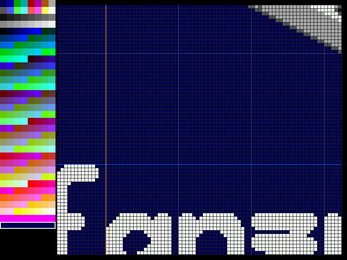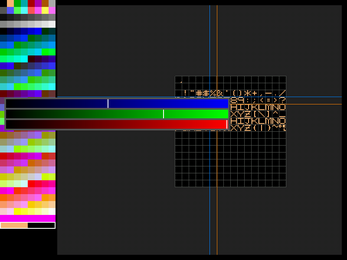pixra
A downloadable tool for Windows
pixra is a 256-colour graphics editor I made for the Raspberry Pi. It works quite well on there. But it works quite well elsewhere, too. Like my laptop, for instance!
It lets you:
- Draw things!
- Pick colours!
- Change the colour palette!
- Zoom in! And out! Wow!
- Read 256-colour uncompressed tga files!
- Write 256-colour uncompressed tga files!
- Make new 256-colour uncompressed tga files!
- Box select!
- Set the grid really easily!
- Copy! Paste! Also cut!
- Undo! Also redo because that's useful!
- Flood fill! Aren't you glad this has undo?
And all really smoothly and quickly! Wow, it lets you make things!
Here's a video showing you how it's done: http://youtu.be/xv9PFjF4VVc
pixra has been confirmed to run on these platforms:
- FreeBSD amd64
- GNU/Linux armv6 (Raspi!)
- Windows 8 (thanks oranebeast)
The Windows version should work, but I haven't confirmed if it actually works on Windows, because I don't have Windows. (EDIT: Some Windows user confirmed it runs on Windows.) If you have Windows, get the Windows version. If you don't have Windows, there's source code in the Windows version. Windows.
And of course, the latest source code is here: https://github.com/fanzyflani/pixra
Changelog!
pre3:
- Added a "I am using this particular colour" indicator at the suggestion of oranebeast.
- Fixed the issue where rect fills didn't add a step to the undo stack.
IMPORTANT QUESTIONS AND ANSWERS:
Does it work? Yes.
Do you actually use this? Yes.
Why should I use this instead of, say, GIMP? Yes.
Erm, I mean...
If you're trying to edit images on a Raspberry Pi, using GIMP is a terrible idea. Try it yourself. Yeah, massive delay between drawing something and it actually being put on the image.
If you're making 256-colour images, you may find this easier for at least some of your stuff - it's designed for 256-colour stuff.
If you're trying to make a NES-like* game, pixra would be a very wise choice! If you're making low-resolution pixel sprites, chances are you won't even get near the 256-colour limit, so it's great for that, too!
(*even if it wouldn't have a chance of running on a NES without severely hampering everything, and if this sounds familiar, it's because it's the norm)
Of course, I tend to use GIMP to take screenshots and crop images, because I haven't implemented resizing yet.
And if you're planning on editing photos... don't bother with this tool. It's not made for that.
Will it ever support hi-colour / truecolour images? No. This isn't designed for that.
Will it ever run in anything other than 16bpp? No. This has to be fast on a Raspberry Pi. At least it dithers.
I am open to suggestions! Please use this and let me know what it needs, and I'll see if I can chuck it in. Thanks.
Donations are much appreciated. But of course, if you want it for free, go ahead, stick a 0 in that box.
I can be contacted on Twitter @fanzyflani.
Download
Click download now to get access to the following files: